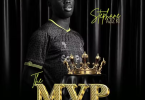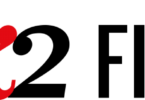Google Camera APK: If you’re looking to take your Android photography to the next level, the Google Camera APK (also known as GCam) is a must-have tool. Developed by Google for its Pixel smartphones, this camera app boasts a range of advanced features that can transform the way you capture photos and videos.
RELATED: Lucky Patcher APK Download Latest Version Free
RELATED: Amazon APK Download Latest Version Free
Table Of Contents
What is the Google Camera APK?
The Google Camera APK is essentially a modified version of the official Google Camera app. It’s designed to work on a wider range of Android devices, not just Pixel phones, bringing those coveted Pixel camera features to other smartphones.
Why Install the Google Camera APK?
Here’s a breakdown of some major benefits you gain by using GCam:
- HDR+ Enhanced: GCam’s HDR+ mode dramatically improves image quality in challenging lighting conditions, delivering brighter shadows, richer highlights, and more natural colors.
- Night Sight: This astonishing feature brings low-light photography to life. It captures stunning details and maintains color accuracy even in extremely dimly lit environments.
- Portrait Mode Perfection: GCam excels at creating beautiful portraits with realistic background blur (bokeh). It intelligently separates your subject from the background for professional-looking results.
- Astrophotography: A specialized mode that allows you to capture breathtaking images of starry skies.
- Super Res Zoom: Maintain exceptional clarity even when zooming in on distant objects.
- Cinematic Pan/Blur: Add artistic flair to videos with these features that mimic professional filmmaking techniques.

RELATED: HD Streamz APK Download Latest Version Free
RELATED: SHAREit APK Download: Download SHAREit APK Latest Version Free
Key Considerations for Google Camera APK
- Compatibility: Not all Android devices are fully compatible with GCam. Sites like XDA Forums ([https://xdaforums.com/t/google-camera-port-hub-get-the-best-gcam-apk-for-samsung-motorola-oneplus-and-other-phones.4624883/]) offer resources and compatible versions.
- Stability: Modified versions of GCam might have occasional bugs or stability issues.
- Installation: GCam usually needs to be sideloaded rather than installed directly through the Google Play Store.
How Do I Find the Right Google Camera APK?
- Check Your Device: Research which GCam versions are known to function well on your specific Android phone.
- Reliable Sources: Websites like Celso Azevedo ([[invalid URL removed]]) and the XDA Forums provide reputable GCam ports.
- Experiment: Be ready to try out a few different versions to find the best fit for your device’s capabilities.
Is It Worth the Effort?
Absolutely! If you’re passionate about smartphone photography, the Google Camera APK significantly elevates your image quality. It’ll give your photos that special edge that rivals professional cameras.
RELATED: Bigo Live APK Download: Download Bigo Live APK Latest Version Free
RELATED: Aviator Predictor APK: Download Predictor Aviator APK Latest Version Free
Final Words
In conclusion, the Google Camera APK holds the potential to unlock a whole new world of mobile photography possibilities for Android users. If you’re ready to take your smartphone camera game to the next level, invest some time in finding the right GCam version for your device. The stunning results will be well worth the effort.