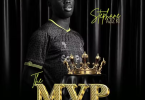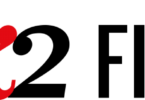WhatsApp Web APK: Are you tired of constantly switching between your phone and computer to use WhatsApp? WhatsApp Web APK unlocks the power of this popular messaging app directly on your desktop or laptop browser, offering greater convenience and ease of use. Let’s explore what WhatsApp Web APK is, how to use it, and its key benefits.
RELATED: ZeepLive Download: Video Chat & Party Latest Version Free
RELATED: ZArchiver APK Download Latest Version Free
Table Of Contents
Understanding the WhatsApp Web APK
While the name suggests a standalone application, the “APK” term is a bit misleading here. APKs (Android Package Kits) are typically installable apps for Android devices. WhatsApp Web doesn’t function through a traditional APK installation process. Here’s what it actually entails:
- Browser-Based Experience: WhatsApp Web is essentially a web-based extension of your WhatsApp account, mirroring your chats and contacts.
- QR Code Linking: It establishes a secure link between your phone’s WhatsApp app and your computer’s browser via a unique QR code.
How to Use WhatsApp Web
The setup process is incredibly straightforward:
- Access WhatsApp Web: Open your web browser and navigate to https://web.whatsapp.com/. You’ll see a QR code displayed on the screen.
- Open WhatsApp on Your Phone: On your smartphone, launch WhatsApp. Tap the three dots icon (Android) or the Settings gear (iPhone) to access options.
- Select “Linked Devices”: Choose the option for “Link a Device” or “WhatsApp Web”.
- Scan the QR Code: Point your phone’s camera at the QR code on your computer screen. Once recognized, your WhatsApp will sync within the browser.

RELATED: FM WhatsApp APK Download Latest Version Free
RELATED: APK Downloader: Download Directly Latest Version Free
Advantages of WhatsApp Web APK
- Enhanced Typing Using a full-fledged keyboard makes typing messages significantly faster and more comfortable.
- Larger Screen Convenience: View images, videos, and chats on your computer’s larger display.
- File Sharing Made Easy: Drag and drop files directly from your computer into chats for effortless sharing.
- Seamless Multitasking: Maintain conversations while continuing other tasks on your computer.
Important Considerations
- Active Phone Connection: Your phone must be turned on and connected to the internet for WhatsApp Web to function.
- Security: Exercise caution when using WhatsApp Web on public computers. Log out when finished to safeguard your chats.
Should You Download 3rd Party WhatsApp Web APKs?
While you may find websites offering “standalone” WhatsApp Web APKs, proceed with extreme caution. Official WhatsApp Web functionality is readily available through the web interface, and these APKs could come with security risks or malware. It’s strongly recommended to stick to the official web-based WhatsApp Web experience.
RELATED: Chatrandom APK Download: Chatrandom – Free Random Video Chat – Stranger Cam Chat
RELATED: Yo Whatsapp APK: Yo WhatsApp Download APK Latest Version Free
Elevate Your WhatsApp Experience
WhatsApp Web APK, in its true sense, is the seamless connection between your WhatsApp mobile app and the web browser. Harness this extension for more efficient communication and seamless interaction with WhatsApp on your computer.